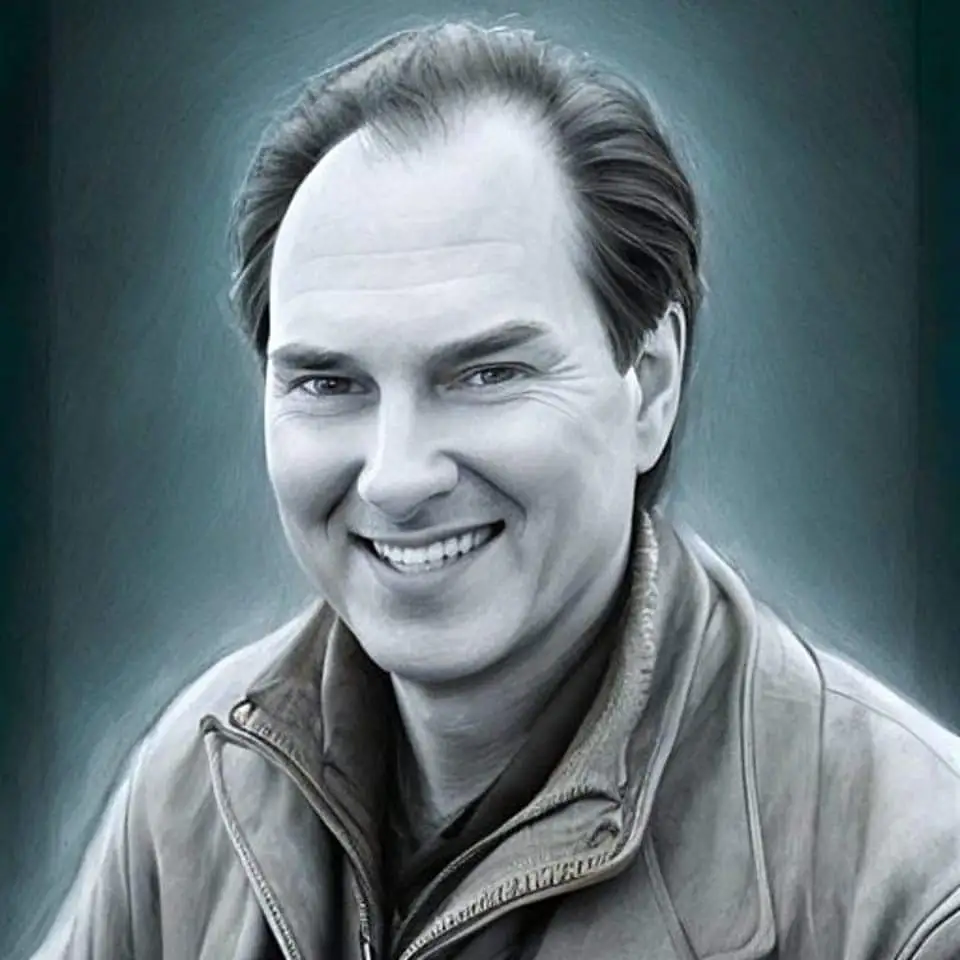Excel + PPT for Business & Finance
Enhance your business and finance knowledge with our fundamental Excel & PowerPoint course bundle.


Taught by Instructors with Experience At






What you’ll learn
Maximize your productivity with this Excel and PowerPoint course bundle. Learn everything you need to become proficient in these powerful tools for any business or finance role. Both courses will cover the basics, and gradually progress to advanced models and deliverables. On Excel, this will include built-from-scratch financial models, dynamic pivot tables, and interactive dashboards. On PowerPoint, this will include a creating a stock pitch deck and a management consulting-style presentation from scratch. All our courses use practical exercises in the form of case studies to replicate the type of work you may encounter as an intern or full-time working professional.
150+ High Quality Lessons
Downloadable Excel, PPT, and PDF Files
Full Access to Excel and PowerPoint Curriculums
Lifetime Access on Any Device
Who are these courses for?
University Students
If you're a college student looking to secure an internship or full-time job in a top tier business, finance, or investment firm, these courses are for you.
Working Professionals
If you're a working professional looking to level up your technical career skills, these courses are for you.
Career Switchers
If you're looking to boost your technical skills to better your chances of switching into a business or finance role, this course is for you.
Streamline your Workflow in Microsoft Excel
Learn the best Excel practices used at top Fortune 500 institutions across the globe to better analyze and interpret business and finance data. Whether you're a complete Excel beginner, or you're already comfortable with the application, there are valuable lessons for everyone.


Create Stunning Presentations with PowerPoint
Learn all the essential PowerPoint tools and functions that you'll need to make professional decks including slide design, animations and charts to turn reports into compelling visualizations. Course lessons are applicable for students of all familiarity levels.
Hands-On Learning with Real-Life Business Scenarios
Learn with courses specifically tailored for current or aspiring professionals in business and finance oriented roles such as a financial analyst, management consultant, business analyst, investment banker, product marketer, and more. You'll learn how to use Excel to organize your data and create financial reports, and then leverage PowerPoint to turn those reports into compelling data visualizations.

Course Curriculum












Impress recruiters with your resume
Upon completion of all course lessons, you will receive a digital certificate with your credentials. Furthermore, you can add it to your LinkedIn to show your skills to recruiters!

What our students say
Our Students Now Work At






Meet Your Instructors

Kenji Farre

Michael Quach
Learn the skills you need to advance your career
Select the course or bundle that works best for you
- {yes} Access to Full Excel Curriculum
- {yes} Excel Course Completion Certificate
- {yes} Excel Shortcuts Cheat Sheet (Windows + Mac)
- {yes} Access to Full PowerPoint Curriculum
- {yes} Excel Formulas Guidance Sheet
- {yes} PPT Case Study: Apple Stock Pitch Deck
- {yes} Business Case Study: Excel Interview Test
- {yes} PPT Case Study: McDonald's Consulting Deck
- {yes} Finance Case Study: Apple 3 Statement Model
- {yes} PowerPoint Course Completion Certificate
FAQs
Frequently Asked Questions

This course is for all levels ranging from beginners to advanced users. If you're an advanced user, you might want to skip the first module!

All you need is a computer with Microsoft Office and a willingness to learn!

You will have lifetime access to the lessons and materials. The course can be taken on both smartphone and computer.

For any other general inquiries, please contact us at info@careerprinciples.com